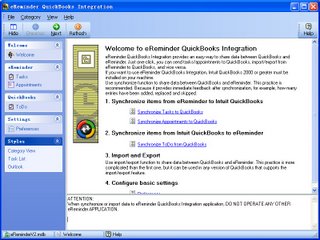eReminder is a full-featured calendar application designed specifically for planning, managing, and scheduling your important dates and times. It runs in the background, sits in the system tray, and makes it nearly impossible to forget birthdays, anniversaries, holidays, appointments, meetings, and other important events. What's more, it provides plenty of reminding ways: play music, execute application, send Email, speak the notification content, pop up a talking agent, reboot PC, etc.
In addition to one-time occurrences, eReminder keeps track of all types of recurring events, from birthdays to meetings that you have on the third Friday of every other month. It allows you to view all your events in a daily, weekly, monthly, or yearly overview and supports to-do lists. You can get a quick look at the events of a single day in any calendar view. Drag&drop and copy&paste features allow you to easily reschedule events, or change their duration.
eReminder provides an easy way to share your data with Microsoft Outlook, Microsoft Project/Project Server, Intuit QuickBooks, and powerful print function to present your calendar. Moreover, you can manage your holidays, and add them to your calendar. You can also use display-private/all-filter to filter appointments displayed in calendar. When have finished an appointment, you can flag it with completion. When you have a lot of appointments in calendar, marking those appointments complete can give you a clear view of which appointments you still have and which appointments you have finished, and let you have full control of your time.